Been looking at the Asus X200 notebooks for a couple of months. I loved netbooks when they first came out, went through a few. I still think it's the sweet spot between portability and fuctionality, but there's not much in that zone now, market split off into tablets/phones vs full-function laptops. 14-inch laptops have gotten pretty cheap, but they're harder to lug around, you need a dedicated bag for that. There's a couple of different versions of the X200 out there, but I just wanted the basic, not-touchscreen one.
So yeah, small, cheap, go for it. No OS but I can deal with that. External CD drive, Win7, and then
Dealing with bluescreens isn't how I wanted to spend my downtime, but Murphy's Law never sleeps. Googling around, this Microsoft Support page said press F7 when the drivers are loading to disable ACPI.
Go ahead and delete the partition, then the FreeDOS will be gone, but you don't need it anyway and might as well get the 13 gigs back. (whybackinmyday, DOS was one 5-inch floppy...)
Win7 installed, but can't detect wifi, hardwired ethernet doesn't work either.
Nice. Cmon techsupport monkey, figure something out. So smartphone's connected to the shin bone, err, wifi. Connect phone with USB cord to notebook, turn on network sharing, ok, online without network controller. Download what you need.
TL;DR Don't buy the no-OS, DOS-only Asus X200 if you want something that just works right away. Thought I'd post this in case anyone else is stuck or panicking at that bluescreen.
So yeah, small, cheap, go for it. No OS but I can deal with that. External CD drive, Win7, and then
Dealing with bluescreens isn't how I wanted to spend my downtime, but Murphy's Law never sleeps. Googling around, this Microsoft Support page said press F7 when the drivers are loading to disable ACPI.
Go ahead and delete the partition, then the FreeDOS will be gone, but you don't need it anyway and might as well get the 13 gigs back. (whybackinmyday, DOS was one 5-inch floppy...)
Win7 installed, but can't detect wifi, hardwired ethernet doesn't work either.
Nice. Cmon techsupport monkey, figure something out. So smartphone's connected to the shin bone, err, wifi. Connect phone with USB cord to notebook, turn on network sharing, ok, online without network controller. Download what you need.
TL;DR Don't buy the no-OS, DOS-only Asus X200 if you want something that just works right away. Thought I'd post this in case anyone else is stuck or panicking at that bluescreen.


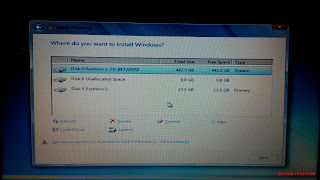



Not work
ReplyDeleteI'd like to help, but what part didn't work, the bios boot, the wifi, something else?
Delete